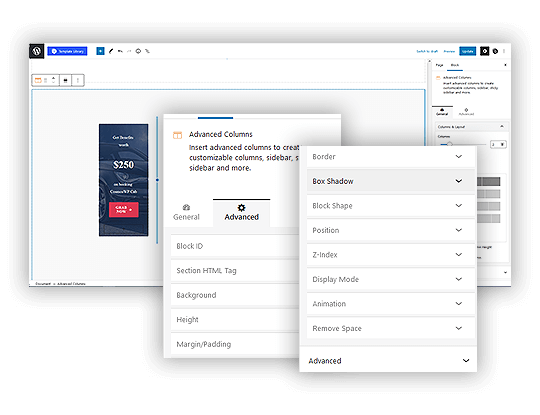Installing Templateberg
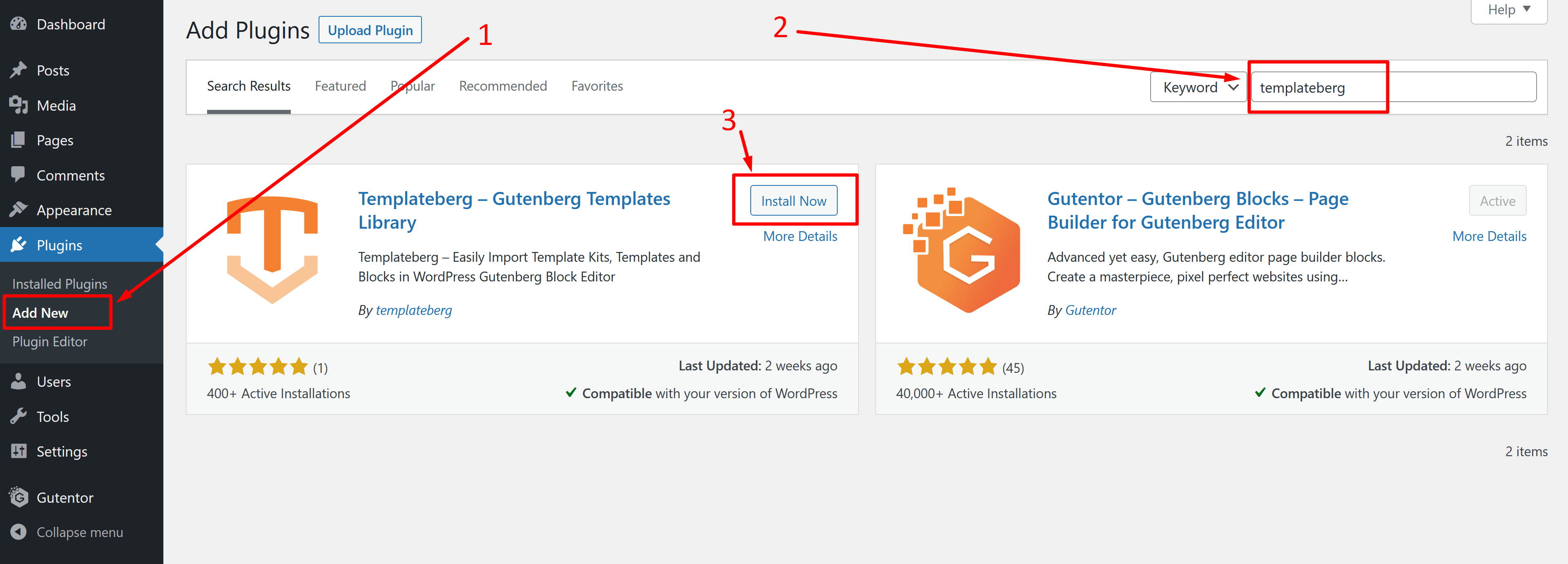
Free Design Templates
Get Started With Templateberg Free. Follow these few steps to get on the right track !The templateberg zip file should begin to download immediately.Problem on Downloading!!! Click here to download the plugin.

Gutenberg Templates kits

Gutenberg Templates

Gutenberg Blocks
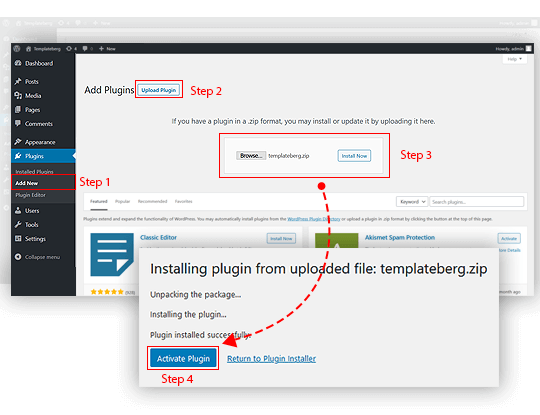
1. Installing Templateberg from Zip
Uploading the zip file through the WordPress admin panel. You can follow the path below :
Dashboard > Plugins > Add New >Upload Plugin
There you can upload the zip file of Templateberg plugin.
2. Getting Started ( Free License )
Once you install the plugin. Go to Dashboard => Templateberg.
Click on Get Started with Templateberg.
A new window will open follow the step to automatically setup license key on your site.
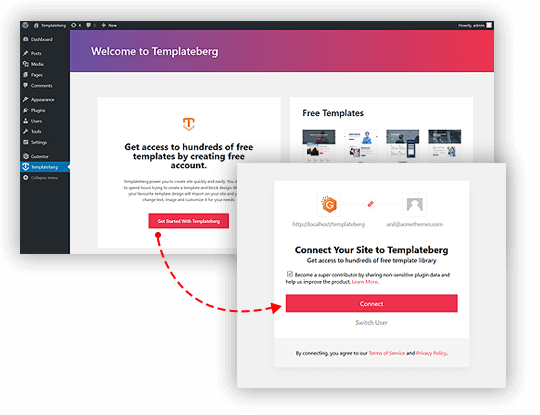
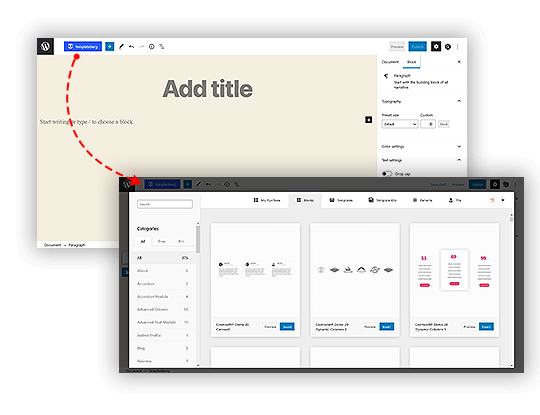
3. Import
Edit any Gutenberg Enabled Page or Post.
You will see Templateberg button at the top left of the editor.
Click on it, you are ready to inset any available template kits, templates and blocks
4. Customizing
After importing design, you can customize content and design to meet your site requirements.